## Git and GitHub ##### Global Code | 2024  Note: This is a great piece to do early on because it means you don't have to handwave git into the early teaching sessions, and you can introduce some professional guidance ("use github!") very early in the programme. There's a mixture of discussion, technical explanation (which can maybe be a bit dry?), and walkthrough which you must do with the class - creating a github account, create a "hello world" project, clone the repo, write some code locally, commit it locally, then push to the github remote. Then browse to github and - hey presto! - your code is right there. Make sure everyone in the class is keeping up with all the steps. If possible, write them down and keep them at the front of the class as a cheat-sheet for the rest of the programme. Impress upon the class how important it is to use github for *each* project they work on, even small stuff. They need to commit very regularly. Doubly impress that git is a workshop, not a trophy case. It is there for work in-progress, including things that you don't fully understand or may not be able to fix. Show them your own github repo - you're a pro, after all - show them microsoft's, maybe ask them to go find the code for a project they know. Show how you can use a github project's wiki, issues pages etc. Consider using the metaphor of video game savepoints. That's where we leave this topic - branching and merge conflicts will maybe come up later in the programme and you can have an ad-hoc discussion about merges, fast-forwards etc. --- ## How do we share code? 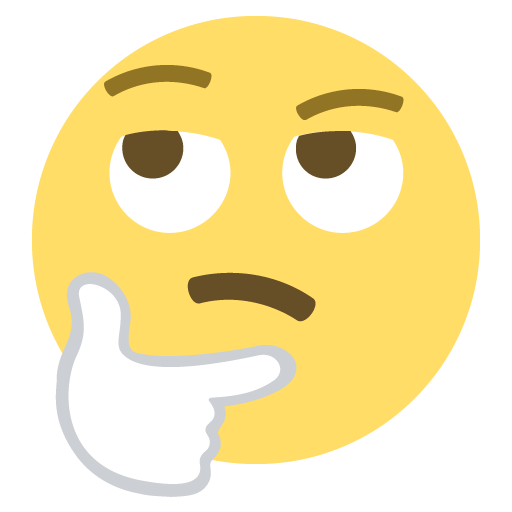 Note: Let's try and lead a progressive discussion about the problem that a distributed VCS solves: * What if I make a change and it breaks my code? * Ctrl-z * What if I want to go wayyy back to how things were yesterday? * erm... * How can I share a codebase between two people? * a network drive allows sharing, but no resource locking * So maybe the filesystem isn't the right place for code * but it's intuitive, and a good way to lay out code. --- ## We use "git" * Distributed Version Control * Built for the linux kernel project * ...by the linux kernel owner! * 19.5 MILLION lines of code * ~14000 contributors --- ## We use "git" * it's local * works with no internet connection! * *everyone* uses it * microsoft, google, US government --- ## Let's install it!  $ sudo apt install git Note: see who remembers what apt is - the debian package manager --- ## We also use GitHub! * Allows us to keep our code remotely * https://www.github.com * create an account --- ## Using Git run `git` to show some of the commands. Configure your git terminal with your github credentials ```sh $ git config --global user.name "John Doe" $ git config --global user.email johndoe@example.com $ git config --list ``` --- ## Git basics * Working directory * Staging area * .git directory * What are commits note: Draw from https://git-scm.com/book/en/v2/Getting-Started-Git-Basics when you're drawing this out on the board identify the 'clone', 'add', and 'commit' operations --- ## Let's do it!  note: write a simple 'hello world' in Python, have the class work along with you print "Hello, World!" git init; git add .; git commit -m "init" then build it into a function by adding the main sentinel: def main(): print "Hello, World!" if __name__ == "__main__": main() git add .; git commit -m "refactor executed code into a function" --- ## Single-user workflow * Create a new project directory and intialize git ```sh $ git init ``` * write a simple 'hello world' in Python * Now lets add our new change to git ```sh $ git add . $ git commit -m "added hello world function" ``` Note: Great, I've got a local repo. Now I can get change history, remember what I was doing & when, even move back to an earlier version (ask the class to find out how!) But... what if my computer breaks? --- ## History * `git log -p` * `git log --since=2.weeks` --- ## git remotes * We've been dealing with changes on a *local repo* * A *remote repo* allows us to: * easily share code * collaborate on larger projects * work on different machines * recover from disk failures Note: Here it's a good time to draw out what a git remote is and how we can use them to collaborate their local <--> their github remote <--> my github clone <--> my local push pull request pull --- ## git remotes * A remote repository has * A shortname (e.g. "origin") * A URL to the location of the repository --- ## Using GitHub * create a new repository * "HelloWorld" ```sh git remote add origin https://github.com/<username>/HelloWorld git branch -M main git push -u origin main ``` --- ## Using github  Note: explore fun repos: https://github.com/chrislgarry/Apollo-11/tree/master/Comanche055 https://github.com/google --- ## Contrbute with github If we want to make a change to _someone else's_ project * take a copy of the whole project * make changes to my version * then *ask* them if they want the change --- ## Collaborate with github If we're working in a team * Have a `dev` repo * Everyone works in their own repo * Changes go into production from `dev` +++ ## Forking, issues and pull reqauest with github <!-- ## Forking with github Try it! * Fork `glblcd/ClassBook2018` * Each site will have a sub-directory * Add your github userid to a new line in `<org>/classlist` * Upload your photo to `<org>/<username>.jpg` (keep resolution / size low) * Fork iotinafrica/2018 * Add your github userid to `classlist` * Create a "pull request" for me to merge your change --> <!-- --- ## We also use Github! * It's a remote! ```sh $ git remote add origin https://github.com/iotinafrica/material.git [git add, commit...] $ git remote -v ``` Note: Works even without collaboration. Or you can grant someone perms to push to your repo. Or use the pull-request model --> <!-- * add a docstring to our `main()` method * push to origin --> </textarea> </section> </username>